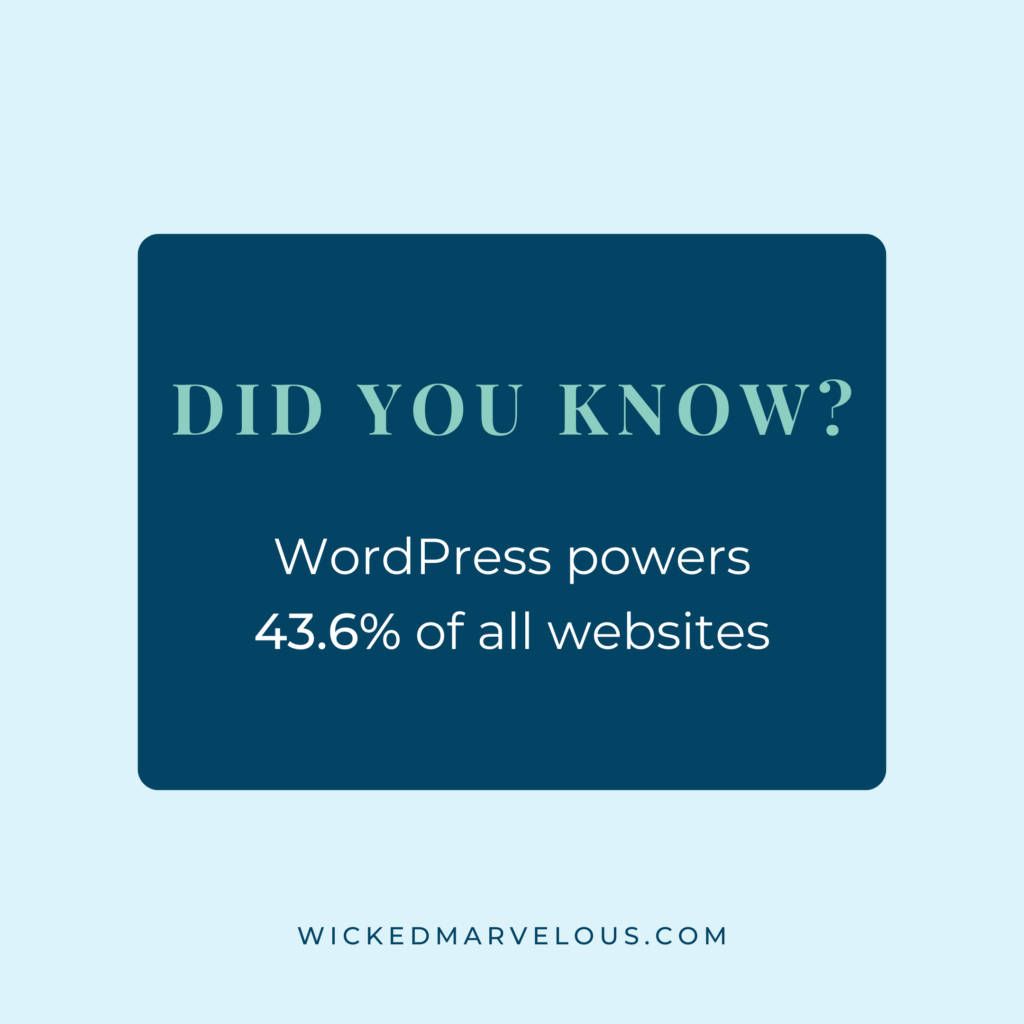
Ever heard of WordPress? I bet you have! It’s the engine driving a huge chunk of the internet, from simple blogs to complex e-commerce sites. But did you know there are actually two distinct WordPress platforms: WordPress.com and WordPress.org? Yep, it’s a bit like choosing between a latte and a cappuccino – they’re both coffee, but with key differences. So grab your favorite beverage, settle in, and let’s unravel this WordPress mystery together.
Let’s clear the air right away: both WordPress.com and WordPress.org are built on the same core WordPress software, which is great news! That means the basic building blocks are similar, making the transition between the two relatively painless if you ever need to switch. The key difference lies in how these platforms are hosted and managed, which has a HUGE impact on your website’s flexibility and control. Think of it like this: renting an apartment offers convenience, but owning a house gives you freedom. See where I’m going with this?
WordPress.com: Your Cozy Online Apartment
WordPress.com is your all-in-one, hassle-free platform, much like renting a fully-furnished apartment. You simply sign up, pick a theme (your apartment’s decor), and start creating. They handle all the technical nitty-gritty – hosting, security, updates, backups – allowing you to focus solely on your content. It’s like ordering takeout – quick, easy, and satisfying when you don’t want to cook.
Remember that time I tried to build my own bookcase? Disaster! Screws everywhere, wonky shelves, and a very frustrated me. WordPress.com is the pre-assembled, ready-to-go bookcase of the website world.
Here’s why WordPress.com might be your perfect fit:
- Unparalleled Ease of Use: Seriously, if you can send an email, you can build a website on WordPress.com. No coding skills required, no confusing server configurations. You can literally have a blog up and running faster than you can make a cup of coffee. This is a game-changer for beginners who want to jump in without a steep learning curve.
- Free (and Affordable) Options: Yes, you can get started with a completely free account! While the free plan has limitations (more on that later), it’s the perfect way to explore the platform and see if it’s a good fit. If you need more features, paid plans offer increased storage, custom domain names, and access to more advanced design tools.
- Built-in Functionality: WordPress.com comes with essential features baked right in. Think basic SEO tools to help search engines find your site, social media integration for seamless sharing, and even some design customization options to personalize your site’s look and feel. No need to hunt for plugins or mess with code.
- Automatic Updates and Security: Because WordPress.com manages the technical side, you never have to worry about software updates or security patches. They take care of all that behind the scenes, ensuring your site is always running smoothly and protected from nasty internet gremlins.
Now for the potential downsides (every apartment has those, right?):
- Customization Limitations: While you can change themes and tweak some design elements, your customization options are limited compared to WordPress.org. Think of it like being able to choose the color of your apartment walls but not being allowed to knock down a wall to create an open-plan living space. You can’t install custom plugins or delve into the code, which can be frustrating if you have specific design or functionality needs.
- Branding Restrictions (on the Free Plan): On the free WordPress.com plan, your website’s URL will include “wordpress.com,” like yourbusiness.wordpress.com. While this is fine for casual blogging, it doesn’t project the most professional image for a business. Upgrading to a paid plan lets you use your custom domain name (yourbusiness.com).
- Less Control Overall: Since WordPress.com handles everything, you have less control over the backend of your website. You’re essentially playing by their rules, which can be limiting if you need specific functionalities or integrations not offered by the platform.

WordPress.org: Building Your Online Empire
WordPress.org, on the other hand, is like owning your online real estate. You have complete control – from the foundation to the rooftop – but you’re also responsible for everything. You need to find your own hosting (your plot of land), install WordPress (build the house), and handle security, updates, and backups. It’s more work upfront, but you gain ultimate flexibility and ownership.
Think of it like building your own dream garden. It takes time, effort, and maybe a few blisters, but the end result is a flourishing space that’s uniquely yours.
Here’s why WordPress.org might be your online dream home:
- Unlimited Customization: This is where WordPress.org truly shines. You have access to thousands of free and premium themes, allowing you to create a website that perfectly matches your brand and vision. Plus, the plugin library is vast, offering endless possibilities for adding functionality, from contact forms and e-commerce solutions to membership areas and SEO optimization tools. The only limit is your imagination!
- Complete Control and Ownership: You own your website and all its data. No restrictions, no limitations. You’re free to customize your site however you see fit, install any plugin you need, and even tweak the underlying code if you’re so inclined. This freedom is invaluable as your website grows and evolves.
- Professional Branding: With WordPress.org, you’ll have your own custom domain name (yourbusiness.com). This not only looks more professional but also helps build trust and credibility with your audience. A custom domain is essential for any business or individual looking to establish a strong online presence.
- Monetization Options: Want to sell products, offer online courses, or run a membership site? WordPress.org gives you the flexibility to monetize your website in countless ways. You’re not limited by platform restrictions, so you can choose the monetization strategies that best align with your business goals.
And, of course, the (slightly steeper) trade-offs:
- Steeper Learning Curve: Setting up and managing a WordPress.org site requires a bit more technical know-how. You’ll need to learn about hosting, domain names, WordPress installation, and basic maintenance. However, countless resources are available online, including fantastic tutorials and supportive communities, like the Site Sprint Accelerator.
- Ongoing Costs: You’ll need to pay for web hosting, and you might also invest in premium themes or plugins to enhance your website’s design and functionality. While these costs are typically manageable, it’s essential to factor them into your budget.
- Maintenance Responsibility: You’re in charge of keeping your site secure, updated, and backed up. This can take some time and effort, but many hosting providers offer managed WordPress hosting plans that handle these tasks for you, for a fee.
Quick Note: with wordpress.org, you only have to install wordpress (free) in your website hosting environment. You DO NOT create an account with wordpress.org. It is open source software that is installed via your hosting platform.
So, Which WordPress is Right for You?
No right or wrong answer, just the best fit for your specific needs. Here’s a quick cheat sheet:
- Casual blogger, simple site, no monetization plans? WordPress.com.
- Business owner, full control, customization, professional branding? WordPress.org.
- Coach/Consultant, content marketing, selling services, future growth? WordPress.org.
- Author, connecting with readers, simple setup, potential for growth? Start with WordPress.com, consider migrating to .org later.

Full Disclosure:
As a web developer and someone who teaches people how to build their websites with WordPress, I very rarely recommend WordPress.com – because of it’s inherent cost and imposed limitations. For control in a era when most of our platforms being controlled by Big Tech, I want you to own your real estate on the internet with a wordpress.org implementation.

0 Comments